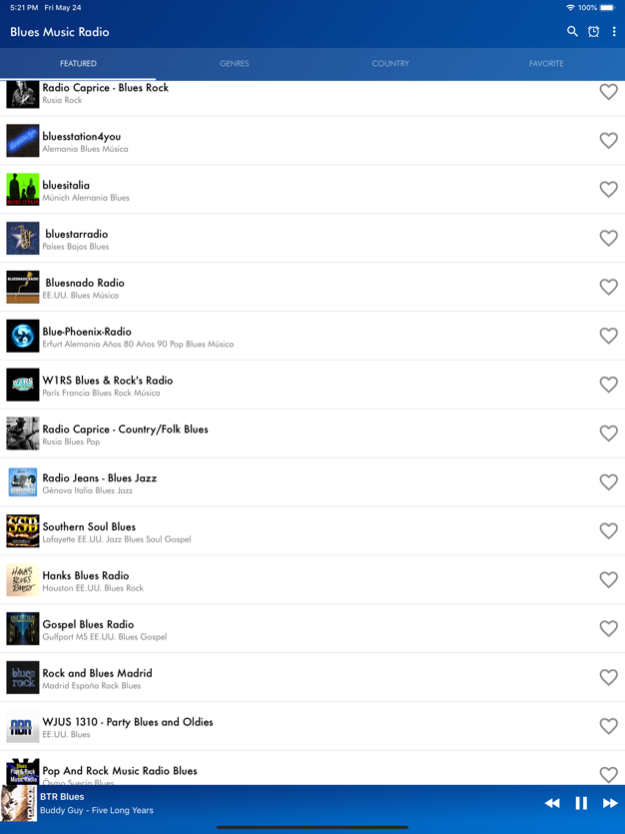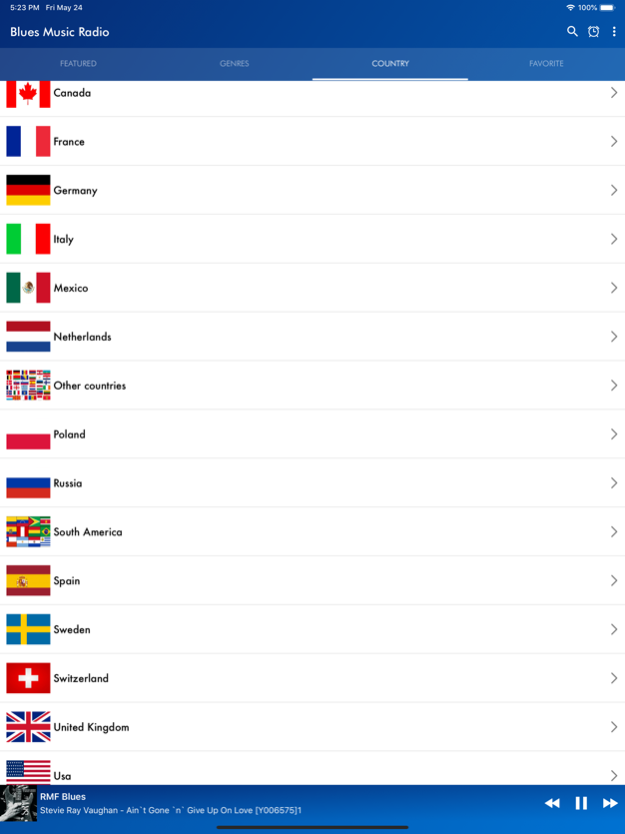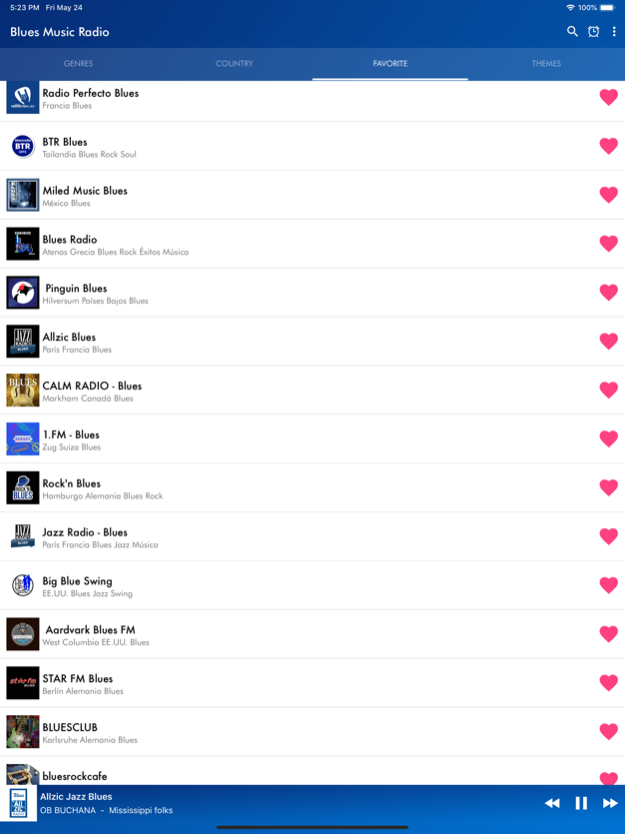Blues Music Radio Station
Free Version
Publisher Description
Blues Music Radio Station
Blues Music Radio Station
With Blues Music Radio Station you can easily, quickly and easily listen to your radio blues from different countries of the world.
Blues Music Radio Station gives you the best experience when listening to your radio blues. Easy-to-use interface, with just one button you can add to your favorites list.
When you download the app you can find the following Jazz & Blues Music Radio that we mention here:
Allzic Jazz Blues
RMF Blues Radio
Bluesonline
Audiophile Rock-Blues
Aardvark Blues FM
STAR FM Blues
Big Blue Swing
Bluesfan radio
blues-station
CALM RADIO - Blues
Radio Caprice - Blues
Nostalgie Blues
Amazing Blues
Radio Allzic Blues
FogBound Blues
Pinguin Blues
Blues Radio
Blues Music Fan Radio
Austin Blues Radio
Classic 21 Blues
Radio Perfect Blues
The Blues Guitar Place
WHIP Blues Radio
Blues and Rock Madrid
Radio BTR Blues
Bluesnado Radio
W1RS Blues & Rock's Radio
Radio Jeans - Blues Jazz
Pop And Rock Music Radio Blues
Big R Radio - FM Blues
You can find your Jazz & Blues Music in seconds by putting the radio name in the "search engine" option
Jazz & Blues Music is a free application of the main Blues Radio Station that transmit the genre blues. The included radio list is varied.
Download NOW! your Blues Music Radio Station
About Blues Music Radio Station
Blues Music Radio Station is a free app for iOS published in the Audio File Players list of apps, part of Audio & Multimedia.
The company that develops Blues Music Radio Station is Juan Alcides. The latest version released by its developer is 1.0.
To install Blues Music Radio Station on your iOS device, just click the green Continue To App button above to start the installation process. The app is listed on our website since 2024-04-20 and was downloaded 9 times. We have already checked if the download link is safe, however for your own protection we recommend that you scan the downloaded app with your antivirus. Your antivirus may detect the Blues Music Radio Station as malware if the download link is broken.
How to install Blues Music Radio Station on your iOS device:
- Click on the Continue To App button on our website. This will redirect you to the App Store.
- Once the Blues Music Radio Station is shown in the iTunes listing of your iOS device, you can start its download and installation. Tap on the GET button to the right of the app to start downloading it.
- If you are not logged-in the iOS appstore app, you'll be prompted for your your Apple ID and/or password.
- After Blues Music Radio Station is downloaded, you'll see an INSTALL button to the right. Tap on it to start the actual installation of the iOS app.
- Once installation is finished you can tap on the OPEN button to start it. Its icon will also be added to your device home screen.